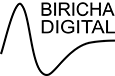Opto-Isolated Flyback Design Workshop Online Learning
From PoL to Bias Supply to Isolated Off-Line PSUs
In partnership with Texas Instruments and Würth Elektronik:
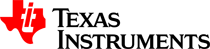

Overview
Designing Opto-isolated Flybacks is not easy! There is lots information and often it is hard to know where to start. This workshop is a great place to start!
Using a systematic and step-by-step approach, we start from the basics and guide you through the complete design of a power supply down to the last component.
We cover all design procedures, decision-making processes, compromises, calculations, and how to select suitable components, including the necessary safety margins for the Flyback topology. Although this workshops concentrates on Flyback design the techniques taught here apply to all topologies. If you have already completed our Buck and Boost Power Supply Design then then will of course be some commonalty and therefore you will receive a discount at checkout.
By the end of the workshop, you will have designed a complete and fully functioning power supply, with all component part numbers specified.
Using many videos, presentations, end-of-chapter quizzes, and design examples, each participant will learn how to design, select, and specify each component until the power supply design is complete. Where possible, we use freely available automated design tools to simplify laborious calculations, allowing participants to design, experiment, and learn effectively. In addition all participants will receive a free license* for our advanced Power Supply Design Software WDS to ease calculations.
In this workshop we will teach how use of-the-shelf magnetics for your Flyback transformer. If a suitable off-the-shelf component is not available, as is sometimes the case with magnetic components, you will learn how to calculate and specify the information that your custom magnetics design partner needs to construct your part to the correct specifications.
By the end of the workshop, attendees will have a solid understanding of opto-isolated Flyback power supply design, from selecting the right opto-isolator and programmable references to implementing and testing complete circuits.
Upon completion of the course, you will receive a certificate for your personal development file.
Workshop Outline
- Introduction
- Overview of the Buck converter operation and all of its components
- Overview of the Boost converter operation and all of its components
- Switching strategies
- Asynchronous switching, synchronous switching, synchronous with diode emulation
- Inductor selection
- Operation of the inductor in our power supply
- Conduction modes
- All inductor parameters needed for section (inductance, rated c current, saturation current magnetic material)
- Using free on-line tools to select narrow down and select your inductor quickly
- Real life design example: Inductor selection down to part number
- PWM Controller IC selection for Buck and Boost
- Selecting the correct IC for your application
- How read the datasheet and extract parameters that you need parameter
- Common calculations clock/soft start/bypass capacitance/control loop parameters
- High side/low side gate driver parameters and losses
- Real life design example 1: PWM controller selection
- MOSFET selection
- MOSFET selection without switching loss calculations (all topologies)
- MOSFET Selection with switching loss calculation (all topologies)
- How read the datasheet and extract parameters that you need parameter
- Gate resistor calculations and selection
- Using free on-line tools to narrow down and select your MOSFET quickly
- Pragmatic Thermal design and heatsinking
- Real life design example: MOSFET selection down to part number, without switching loss calculation for a low/medium power converters
- Real life design example 2: MOSFET selection down to part number, switching loss calculation for a medium/high power converters
- Diode selection
- Power diode types, parameters and selection
- How read the datasheet and extract parameters that you need
- Using free on-line tools to narrow down and select your power diode quickly
- Real life design example: Power diode selection down to component part number
- Input and output capacitor selection
- Why do we need input capacitance?
- Input ripple and noise reduction capacitance selection
- Input bulk capacitor selection
- Output capacitor calculations and selection
- Using free online tools for narrow down and select your capacitors quickly
- Real life design example 1: Ceramic input capacitor selection down to component part number
- Real life design example 2: Electrolytic input capacitor selection down to component part number
- Current sensing
- Resistive current sense circuits and calculations
- Current sense transformers, circuits and selection
- Correct over current limiting
- Real life design example: Current sense resistor calculations and component selection down to component part number
- Step-by-Step Control loop design
- All that you need to know for fast control loop parameter calculation
- Control mode selection for your power (voltage mode, voltage mode with input voltage feedforward, current mode, constant-on-time)
- What are Bode plots and how read and use them for stability
- Using various software tools to design control loops and calculate components quickly
- Real life control loop design example down to component part number
- RC snubber design for Buck and BoostBuck Converter Layout Boost Converter Layout
- RC snubber circuit calculation and component selection
- Using free on-line tools to design your RC snubber quickly
- Real life design example: RC snubber design down to component part number
- Optimum Buck converter layout
- Layout of power components
- Layout of the control loop components
- Optimum Buck converter layout
- Layout of power components
- Layout of the control loop components
Pricing
- Opto-isolated Control Loop Design Workshop: $850 for one user.
- The online training portal and your WDS license will be accessible for 18-months from the date of registration. This means you will have 18-months to complete the workshop. After this time you can extend your registration on a monthly basis for a small fee.
Completion
Following completion of the workshop users will receive a certificate.
Prerequisites
The audience must have a degree in electrical/electronic engineering, computer science or equivalent.
These workshops are highly technical, intended for professional engineers and are not suitable for the general public without relevant qualifications.
Other Workshops
Even though this is an online course, we at Biricha understand the value of hands-on experiments for gaining experience and confidence in power supply design. Therefore, a series of additional “Hands-on Power Supply Design Example Workshops” are also available to extend your knowledge and experience. These extra workshops use bespoke Design Example Kits (DEK) for Buck, Boost and Flyback topologies which are available for you to purchase and experiment with.
These boards are designed specifically with teaching and learning in mind. The boards allow you to calculate your component values, solder them on the board, observe the waveforms with your oscilloscope, experiment, change values and learn. Please see our “Hands-on Power Supply Design Example Workshops” page for more information.
You may be interested in the following complimentary workshops:
- Flyback Converter Design Workshop
- Power Supply Design Example Workshop
Constant-on-Time Buck Hands-On Design Example Workshop
Asynchronous Buck Hands-On Design Example Workshop
Synchronous Buck Hands-On Design Example Workshop
Boost Hands-On Design Example Workshop
Flyback Hands-On Design Example Workshop
SEPIC Hands-On Design Example Workshop
* 12 month license. You must have unrestricted access to the internet. This software is not necessary for understanding the material in the class and is available upon request at a later date.
Registration
The workshop will be available soon. Please register to be notified when it is online using the form below:
Upcoming Workshops
Analog Power Supply and PFC Design Workshop with TI
November 5th – 8th 2024
Freiham, Munich
Germany
Since 2008 Biricha has run highly popular hands-on workshops and industrial seminars. Some of the companies who have attended our workshops include:
AAC Microtec
ABB Medium Voltage Products
ABB Robotics
ABB Stotz-Kontakt GmbH
Ablepower Corp
Accutronics Ltd
Acme Aerospace
Adaptive Materials, Inc.
Advanced Space Power Equipment
Advantest Europe GmbH
AEG Power Solutions
Agemont SpA
Altergy Systems
Ametek
Apple Inc.
APtronic AG
ARROW DE
Arrow Denmark
ARROW SWEDEN
Artesyn Austria G.M.B.H & Co Kg
Artesyn Embedded Technologies
ARTI Industrial Electronics
Aselsan Elektronik San. Ve Tic. Inc.
Astrium GmbH
Aurora Networks
Automotive Ingenieurbüro
Avent Silica
AVL List GmbH
Baker Hughes Inteq
Beckman Coulter, Inc.
Belscanti
Beru Electronics GmbH
BMW – Bayerische Motoren Werke AG
BOSCH communications Systems EVI Audio GmbH
Bosch ST
Bose Corp.
BTicino S.p.A.
CAMCO Produktions und Vertriebs
Cassidian
Cassidian Electronics
CB Svendsen A/S
Chamberlain
Cisco Systems, Inc.
CM Comandos Lineares
Cobham Satcom
Cobree
Continental Automotive Austria GmbH
Continental Corporation
Contronics Engineering BV
Corrosion Service
Crane Electronics, Inc.
Cranfield University
Cybercom Sweden AB
Delphi
Delta Energy Systems
Delta Energy Systems (Switzerland) AG
Delta GmbH
Develco A/S
Dialog Semiconductor
Diehl Aerospace
Dinema S.p.A.
Dipolar AB
Dp Applications Engineering
DRS Pivotal Power
DRS Technologies
Dynexsemi
E Plug AS
EADS Germany GmbH
Eaton Corporation
Eberspächer Controls GmbH & Co. KG
EBV Elektronik
EcoPower
Effekta Regeltechnik GmbH
Efore
Elreg as
Elsis A.S.
Eltek
Eltek Valere Inc.
Emerson Process Management
Enersys
Ericsson AB
Ericsson Hungary Ltd.
Et System Electronic Gmbh
eta plus electronic gmbh
Etteplan Design Center
F5 Networks
Fairchild Semiconductor
Fieger Consulting&Softwaredesign
Filtran Limited
Flex Power
FMC Technologies Schilling Robotics
Fohhn Audio Ag
Fr.Sauter Ag
Fronius International GmbH
GE Aviation
GE Lighting
Gebrüder Frei GmbH & Co.
General Atomics Aeronautical
General Atomics Aeronautical Systems, Inc.
General Physics France
Georgia Tech
Golden Motor USA
Goodrich Aircraft Wheels and Brakes
Google Inc
Gordon Design Ltd
Gotec
Grundfos
Hamworthy Oil & Gas AS
Heim Electronic GmbH
Heinzinger electronic GmbH
Hewlett-Packard Co
HeyTech Systementwicklung
Hirschmann Automation and Control
Huawei
Huawei Technologies Sweden AB:
Icepower A/S
idem
Imagination technologies
Infineon Technologies AG
Ingenieurbüro Edel
Ingenieurbüro Sierak
Institut ELSYS
Intel Corporation
IPT Design
IPT Technology GmbH
ITT
J.W. Speaker Corperation
Jablotron Alarms
JPL (NASA)
JTOE GmbH Co. KG
JW Speaker
Kacst
kk-electronic a/s
Knorr Bremse SFS GmbH
KOSTAL Industrie Elektrik
L 3 communications
Lacon embedded
Lear Corporation
Lear Corporation GmbH
Leopold Kostal GmbH & Co.KG
Life Technologies
Liftoff
Lincoln Electric
Linde Material Handling GmbH
Lineage Power
Linera
Linestream Technologies
Lockheed Martin
Magma Mekatronik Makine San. ve Tic. A.S.
Martek Power
Martekpower
Megger
Meta System S.p.A
MGV Stromversorgungen GmbH
Microchip
Mikrokrets AS
Miller Electric
MITSUBISHI ELECTRIC
ML Electronics
Moog
MORI L. RADDRIZZATORI SRL
Moxtek Inc
Murata Power Solutions
NMB-Minebea GmbH
North China University of Technology
Norwegian Univ of Sci & Tech
NXP
Odel S.p.A.
OMICRON Lab
ON Semiconductor
Ortoceratit Ab
OSB AG
Osram GmbH
OSRAM SPA
TDK-Lambda Americas
Technologie Netzwerk Allgäu
Tehnical University of Denmark
Texas Instruments
THALES Avionics
Thales Communications, Inc.
Thita Elektronik
Thrane & Thrane A/S
Thurlby Thandar Instruments Ltd
TMD
Tomra Systems ASA
Triton Electronics Ltd
Tttech Computertechnik Ag
Tucker GmbH
Unisa
Unitech Energy AS
Università degli Studi di Salerno
Università Politecnica Delle Marche
University Of Applied Science Darmstadt
University of Nottingham
University of Salerno
University of Zilina
UTC Aerospace Systems – Wheels & Brakes
UTRC
VACON Oyj
Vektrex
Versatile Power
W-IE-NE-R Plein & Baus GmbH
WesternGeco AS
Wiener Plein & Baus
Wijdeven PS&IT
Würth Elektronik Eisos Gmbh & Co.Kg
Xcel Power
XSembedded GmbH
Zefatek Co., LTD
ZZzero Aps